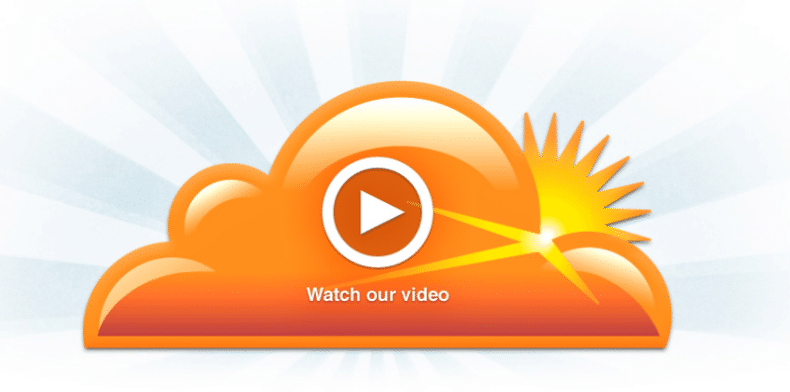
Claire Chrome Extension Shows Who Uses CloudFlare
Using CloudFlare? Know need to know who at any given time is using it? Give the Chrome extension Claire a try. This tool can be very helpful for developers and support technicians alike.
So in the hopes that I can start blogging more, I decided to start this small post to show my appreciation for the Claire Chrome Extension. I have been using the plugin for quite sometime as it will illustrate a Orange Icon 

Here are a few of those settings:
- HTTP/SPDY
- Rail Gun Use
- IPV6 or IPV4
- IP Address
- RayID
- CloudFlare DataCenter
Click here to Download and Install the Claire Chrome Extension
2 Comments
Alastair Dixon
Hey, quick question. Does the “s” take a while to show up? Its not appearing on my site yet so just wondering if theres a setting I need to enable to get it there… Any tips?
2017-05-11 - 4:27 amDavid Polanco
Did you happen to enable SPDY? From my understanding if you are using both SPDY / HTTP/2 they should be readily available under the “Network” application in CF. I think the only issue may be the fact that if your browser does not support SPDY. You can check your browser version against this list: http://caniuse.com/#feat=http2 What’s your website, I will be happy to check her on my end.
2017-05-18 - 6:21 pmLeave A Comment