
Google Chrome Clean Up Tool Fix’s Chrome Issues
Just recently The Google Chrome Team released a feature in Chrome called the Google Chrome Clean Up.
This tool is a much needed feature in Google Chrome as previously there was no way to know if a particular extension on was acting maliciously. Some of the features that the Google Chrome Clean Up tool would do is clean up pop-up ads in new tabs that did not close. If the Google chrome homepage or search engine was changed with out your knowing this tool would set a default for you. Chrome extensions that happen to show up even after they get uninstalled, even if your browser were to get hijacked and redirect to a page or ads the Google Chrome Clean Up tool can certainly help resolve this.
Once of the nicest feature of this tool is that it’s easy to run! Simply add the url:
chrome://settings/cleanup
In to the Google Chrome address bar and you should see a page that looks similar to this:
Once at this page all you need to do is simply hit the Find and remove harmful software button. Keep in mind that by default Google does collect information about this harmful software it detects along with system information as needed.
Report details to Google – Includes information about harmful software, system settings, and processes on your computer
However, you can certainly deactivate this feature by simply hitting the toggle button to off. Do keep in mind that the best way to prevent yourself from being compromised by a malicious script or extension is to be cautious of what you install before you install it. It is said that we as humans are the biggest security risk and the only way to stay safe is to change our behavior before installing anything.
Thanks to omgchrome.com for the artwork for this featured image.
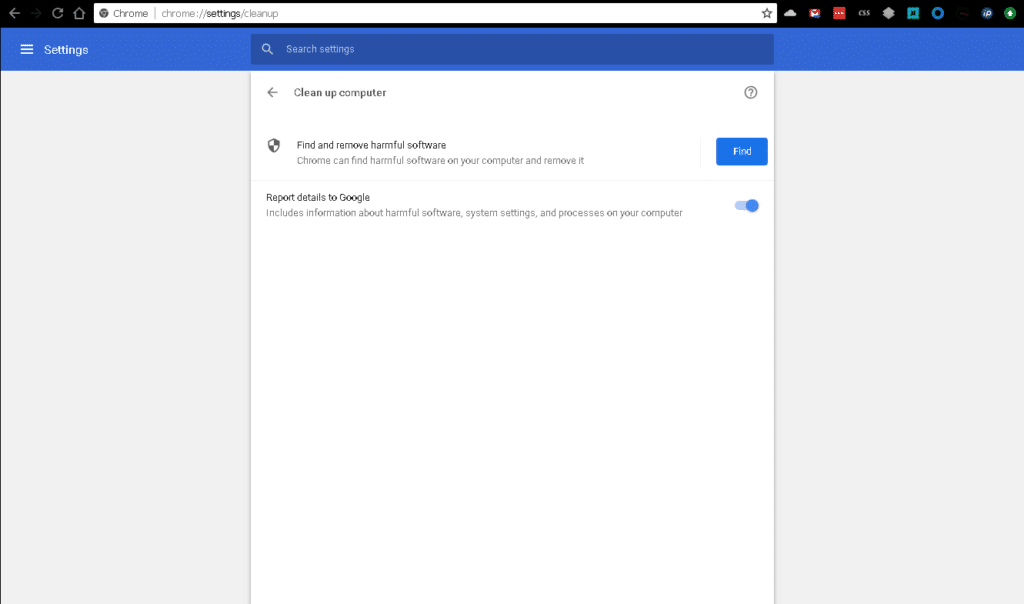
Leave A Comment