
In this entry I will walk you through on how to optimize your MySQL Database using PHPmyAdmin. Doing this will shrink/optimize your database index, and tables.
This entry is similar to: How To Repair MySQL Database Tables Using PHPmyAdmin
Getting Started:
Before getting started I will assume that you already have PHPmyAdmin installed or that your website host provides this. Next be sure to create a backup you will always want to create a backup as the optimization to the database is irreversible. Lastly, be sure do NOT stop the optimization by quitting the process. Doing so WILL corrupt the database.
Optimizing the Database:
- Let’s login to PHPmyAdmin.
- Once logged in we need to proceed with selecting the database.
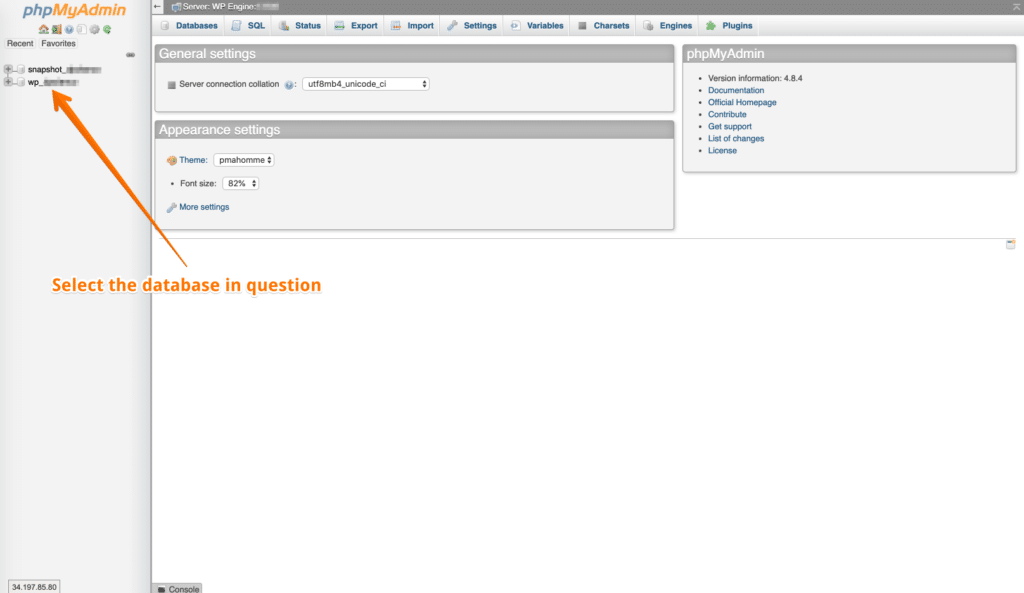
3. Once the database tables are expanded your screen should look similar to this:
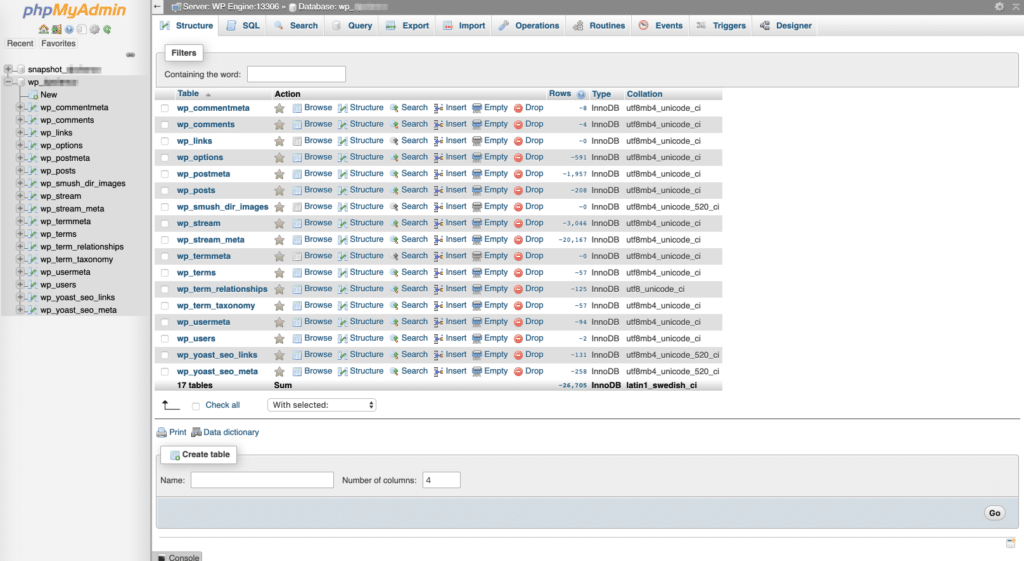
4. Once this is done what I would like for you to do is select all the database tables that you would like to optimize. This can be done by the check all select box shown below:
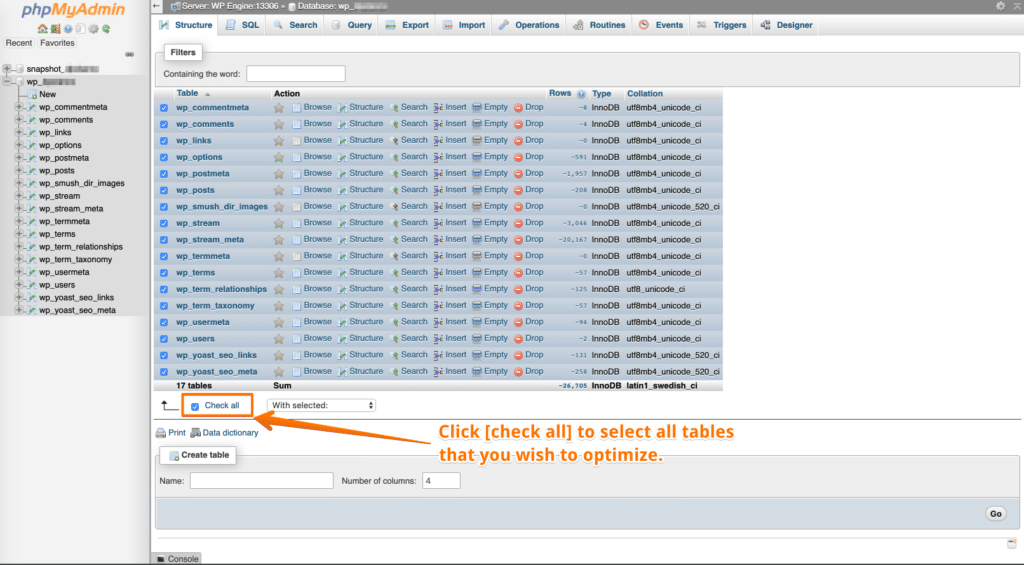
5. After the tables are selected we need to proceed with optimizing the tables that you selected and then hit Go:
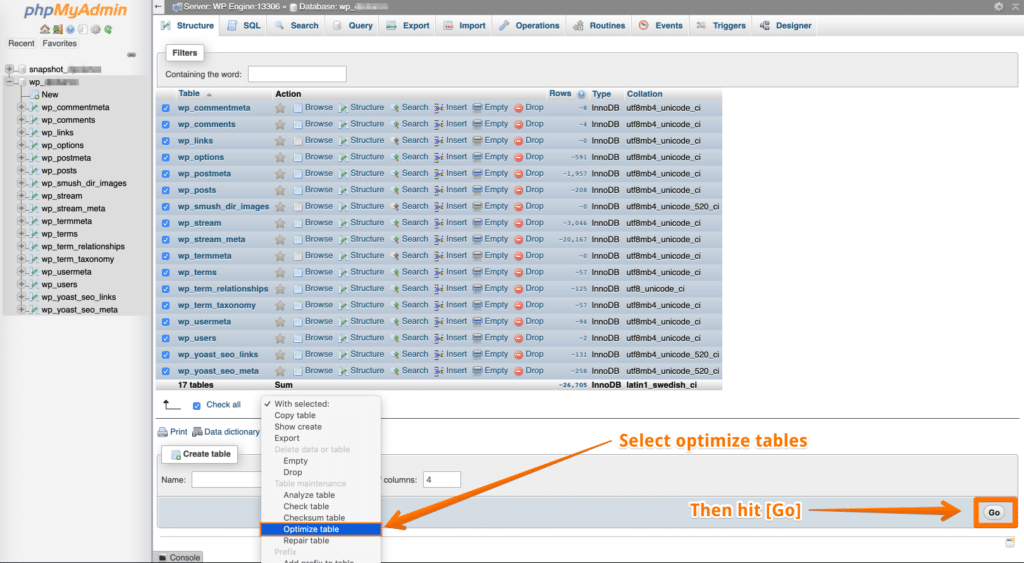
That’s it! Sit back and relax while PHPmyAdmin works on optimizing and shrinking your database tables on your behalf. Generally optimizing your database especially if you have never done so before can give you some pretty decent improvement on queries outside of the box. So give it a try just be sure to get that backup done. 🙂
As always if you have any questions do not hesitate to leave a comment below and I will be sure to help you to the best of my abilities. Thanks for reading!
Leave A Comment